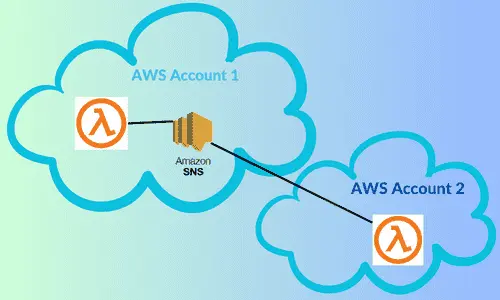Amazon SNS (Simple Notification Service) is a fully managed messaging service that allows applications, services, and devices to seamlessly send and receive notifications. It enables various AWS services to publish events to an event bus, known as an SNS topic, which subscribers can process. These subscribers can include email or SMS services, as well as other AWS services like Lambda functions. This makes it easy to set up communication between different parts of your system.
AWS enables cross-account integration of services using SNS topics. In this article, I’ll walk you through the process of integrating AWS Lambda functions with SNS topics across different AWS accounts. This integration facilitates seamless communication, enhancing distributed, event-driven architectures.
We will build two Lambda functions in Go language, one to publish events and another to subscribe to an SNS topic, both in two different aws accounts. I’ll also guide you through setting up a CloudFormation stack, which provisions all required resources, including the Lambda functions, SNS topic, and the necessary IAM roles and policies.
Before We Proceed
I assume you're already familiar with creating and deploying AWS Lambda functions and SNS integration. But don't worry, if you need a refresher, I recommend reading following very informative articles,
Application Call Flow
To illustrate the process of creating cross account AWS Lambda functions, we will generate two individual functions: calculation-service-lambda and calculation-requester-lambda we deploy these functions in separate AWS accounts using a cloudformation template.
In the first AWS account (let's call it AWS-Account-1), we set up an SNS topic called calculation-service-sns-topic along with the lambda function calculation-service-lambda. Using second AWS account (let's name it AWS-Account-2), we create another lambda function named calculation-requester-lambda. We provision both lambda functions to subscribe and publish different events to the SNS topic.
The call flow between both lambda function is as follows:
- Initially, we manually publish a
StartingEventto an SNS topic inAWS-Account-1. TheStartingEventcontains an array of integers that need to be summed up. - The lambda function
calculation-requester-lambdainAWS-Account-2receives that event. - The
calculation-requester-lambdaprocesses the received event by making certain modifications, such as changing the event name toSumRequestedand adding a timestamp. It then publishes theSumRequestedevent to the SNS topic, located inAWS-Account-1. - The
calculation-service-lambdainAWS-Account-1receives theSumRequestedevent, and calculates the sum of the integer array and returns the result in aSumCompletedevent. - Subsequently, the
calculation-requester-lambdareceives theSumCompletedevent and logs the information on the console.
Calculation Service Lambda
Complete Source Code: calculation-service-lambda
The function, HandleRequest, is triggered by an SNS event named SumRequested. It proceeds to calculate the sum of the numbers provided in the event's payload and after calculating the sum, the function prepares a new event SumCompleted and publish on SNS topic.
func HandleRequest(ctx context.Context, snsEvent events.SNSEvent) error {
fmt.Println("SNS event received:", snsEvent)
for _, record := range snsEvent.Records {
var event model.Event
if err := json.Unmarshal([]byte(record.SNS.Message), &event); err != nil {
return fmt.Errorf("error in unmarshaling JSON: %w", err)
}
fmt.Println("Unmarshalled Event:", event)
if event.Name != "SumRequested" {
// Ignore events other than SumRequested
return nil
}
event.Name = "SumCompleted"
event.Source = "Calculation Service"
event.EventTime = time.Now().Format(time.RFC3339)
sum := 0
for _, num := range event.Payload.Numbers {
sum += num
}
event.Payload.Sum = sum
fmt.Println("Event to publish: ", event)
if _, err := utils.PublishEvent(context.Background(), event); err != nil {
return fmt.Errorf("error publishing event: %w", err)
}
}
return nil
}
func main() {
lambda.Start(HandleRequest)
}Cloudformation template for Calculation-Service-Lambda
We deploy the lambda function calculation-service-lambda in AWS-Account-1 by following cloudformation template.
---
AWSTemplateFormatVersion: '2010-09-09'
Description: A cloudformation template to create a calculation service lambda functions and SNS topic
Parameters:
pSnsTopicName:
Type: String
pOtherAccountID:
Type: String
pLambdaCodeBucket:
Type: String
pCalServiceCodeS3KeyPath:
Type: String
Resources:
CalculationSNSTopic:
Type: AWS::SNS::Topic
Properties:
TopicName: !Ref pSnsTopicName
TopicPolicy:
Type: AWS::SNS::TopicPolicy
Properties:
Topics:
- !Ref CalculationSNSTopic
PolicyDocument:
Version: '2012-10-17'
Statement:
- Sid: AllowSubscriptionFromOtherAccount
Effect: Allow
Principal:
AWS: !Sub "arn:aws:iam::${pOtherAccountID}:root"
Action:
- SNS:Subscribe
- SNS:Publish
Resource: !Ref CalculationSNSTopic
lfnLambdaRole:
Type: AWS::IAM::Role
Properties:
AssumeRolePolicyDocument:
Version: '2012-10-17'
Statement:
- Effect: Allow
Principal:
Service: lambda.amazonaws.com
Action: sts:AssumeRole
Policies:
- PolicyName: lambdaCloudWatchPolicy
PolicyDocument:
Statement:
- Effect: Allow
Action:
- logs:CreateLogGroup
- logs:CreateLogStream
- logs:PutLogEvents
Resource: "*"
- PolicyName: snsPublish
PolicyDocument:
Statement:
- Effect: Allow
Action:
- SNS:Publish
Resource:
Fn::Sub: arn:aws:sns:${AWS::Region}:${AWS::AccountId}:${pSnsTopicName}
lfnCalcService:
Type: AWS::Lambda::Function
DependsOn:
- lfnLambdaRole
Properties:
Environment:
Variables:
SNS_TOPIC_ARN:
Fn::Sub: arn:aws:sns:${AWS::Region}:${AWS::AccountId}:${pSnsTopicName}
Architectures:
- x86_64
Runtime: go1.x
Handler: main
Timeout: '120'
Code:
S3Bucket:
Ref: pLambdaCodeBucket
S3Key:
Ref: pCalServiceCodeS3KeyPath
Description: This is calculation service lambda function
FunctionName: calculation-service-lambda
Role:
Fn::GetAtt:
- lfnLambdaRole
- Arn
snsPermInvokeCalcService:
Type: AWS::Lambda::Permission
DependsOn:
- lfnCalcService
Properties:
Action: lambda:InvokeFunction
FunctionName:
Fn::GetAtt:
- lfnCalcService
- Arn
Principal: sns.amazonaws.com
SourceArn:
Fn::Sub: arn:aws:sns:${AWS::Region}:${AWS::AccountId}:${pSnsTopicName}
snsSubscriptionCalcService:
Type: AWS::SNS::Subscription
DependsOn:
- lfnCalcService
Properties:
Endpoint:
Fn::GetAtt:
- lfnCalcService
- Arn
FilterPolicy:
name:
- SumRequested
Protocol: lambda
TopicArn:
Fn::Sub: arn:aws:sns:${AWS::Region}:${AWS::AccountId}:${pSnsTopicName}
Outputs:
SNSTopicARN:
Description: SNS Topic ARN
Value: !Ref CalculationSNSTopicExplanation
The template offers flexibility by using parameters to customize key attributes:
pSnsTopicName parameter sets the name of the SNS topic to be created, while pOtherAccountID allows cross account communication. pLambdaCodeBucket parameter is used to specify the S3 bucket containing the Lambda function code, and pCalServiceCodeS3KeyPath points to the path within the bucket.
The resources section consists of the creation of the SNS topic, IAM roles, and Lambda functions. TopicPolicy resource configures the IAM policy allowing the specified pOtherAccountID to subscribe and publish events to the SNS topic. The lfnLambdaRole resource defines an IAM role for the Lambda function, granting it permission to access CloudWatch logs and publish to SNS.
The lfnCalcService resource creates the Lambda function named "calculation-service-lambda" using Go runtime with a specified S3 bucket and code path. It is granted permission to invoke the Lambda function by the snsPermInvokeCalcService resource, which configures the required permissions for SNS to invoke the Lambda function. Finally, the snsSubscriptionCalcService resource creates a subscription for the Lambda function to the SNS topic, filtering events with the "SumRequested" name.
The CloudFormation outputs the ARN (Amazon Resource Name) of the newly created SNS topic. The calculation-service-lambda in other AWS account will use this topic ARN to subscribe and publish event.
We can now build the lambda function application, package it in zip format and upload to S3 bucket.
set GOOS=linux go build main.go
build-lambda-zip.exe -o calculation-service-lambda.zip main
aws s3 cp calculation-service-lambda.zip s3://<<bucket-name>>/<<s3-prefix>>/calculation-service-lambda.zipTo deploy calculation-service-lambda in AWS-Account-1,
aws cloudformation deploy \
--template-file ./deploy/cloudformation.yml \
--stack-name calculation-service-lambda-stack \
--capabilities CAPABILITY_IAM \
--parameter-overrides \
pSnsTopicName=calculation-service-sns-topic \
pOtherAccountID={{AWS-Account-2}} \
pLambdaCodeBucket=azam-test-s3-bucket \
pCalServiceCodeS3KeyPath=lambda-external-sns-go/calculation-service-lambda.zipThis should create and deploy all required resources in AWS-Account-1 as,
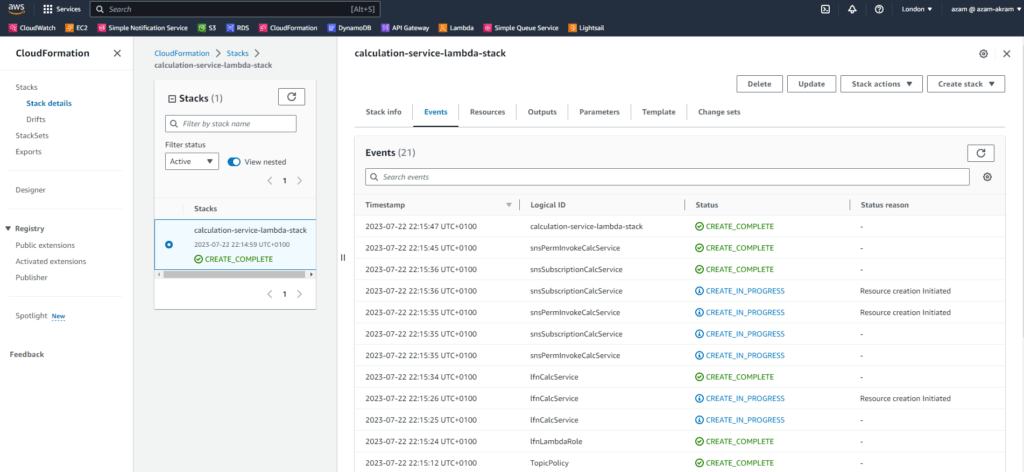
The CloudFormation stack generates the SNS topic ARN as an output, which we will be using to link other lambda function in the AWS-Account-2.
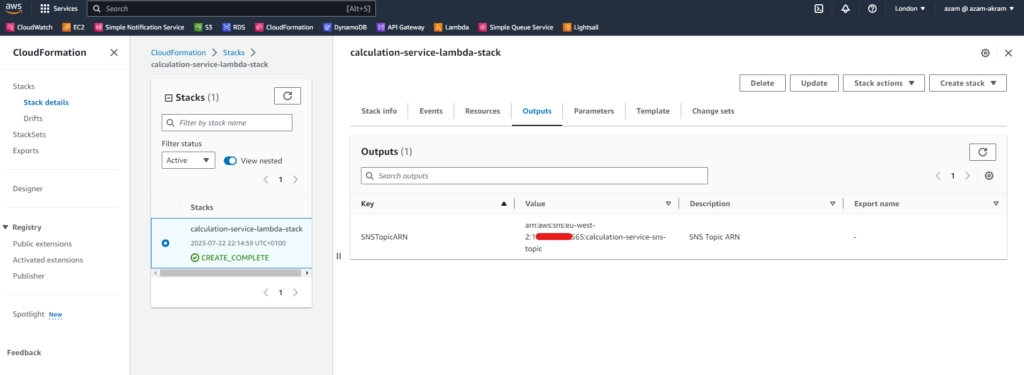
Calculation Requester Lambda
Complete Source Code: calculation-requester-lambda
"calculation-requester-lambda" acts as our second Lambda function, getting activated when an event named "StartingEvent" is published on an SNS topic in an external AWS account. Upon receiving this event, the function prepares a new event called "SumRequested." It then calculates the sum of an integer array and includes it in event published to external SNS topic.
func HandleRequest(ctx context.Context, snsEvent events.SNSEvent) error {
log.Println("SNS event received:", snsEvent)
for _, record := range snsEvent.Records {
var event model.Event
err := json.Unmarshal([]byte(record.SNS.Message), &event)
if err != nil {
log.Println("Error unmarshaling JSON:", err)
return err
}
switch event.Name {
case "SumCompleted":
if event.Source == "Calculator" {
log.Println("Answer received:", event.Payload.Sum)
return nil
}
case "StartingEvent":
event.Name = "SumRequested"
event.Source = "Calculation Requester"
event.EventTime = time.Now().Format(time.RFC3339)
log.Println("Event to publish: ", event)
if _, err := utils.PublishEvent(context.Background(), event); err != nil {
return fmt.Errorf("error publishing event: %w", err)
}
return nil
default:
log.Println("Unknown event, ignoring this..")
}
}
return nil
}
func main() {
lambda.Start(HandleRequest)
}
Cloudformation for Calculation-Requester-Lambda
Now we see the CloudFormation template to create a "Calculation Requester" stack that comprises AWS Lambda functions.
The template accepts different input parameters, such as pSnsTopicArn parameter specifies the ARN of the existing SNS topi, we noted it down as output of first cloudformation stack in previous section.
The template creates an IAM role, lfnLambdaRole, granting permissions to the Lambda function for creating CloudWatch logs and publishing to SNS. The lfnCalcRequester resource sets up the Lambda function named "calculation-requester-lambda" using the Go runtime.
The snsPermInvokeCalcRequester resource configures the necessary permissions for SNS to invoke the Lambda function, and the snsSubscriptionCalcRequester resource creates a subscription for the Lambda function to the SNS topic, filtering events with the "SumCompleted" and "StartingEvent" names.
---
AWSTemplateFormatVersion: '2010-09-09'
Description: A cloudformation template to create a calculation requester lambda functions and SNS topic
Parameters:
pSnsTopicArn:
Type: String
pLambdaCodeBucket:
Type: String
pRequesterCodeS3KeyPath:
Type: String
Resources:
lfnLambdaRole:
Type: AWS::IAM::Role
Properties:
AssumeRolePolicyDocument:
Version: '2012-10-17'
Statement:
- Effect: Allow
Principal:
Service: lambda.amazonaws.com
Action: sts:AssumeRole
Policies:
- PolicyName: lambdaCloudWatchPolicy
PolicyDocument:
Statement:
- Effect: Allow
Action:
- logs:CreateLogGroup
- logs:CreateLogStream
- logs:PutLogEvents
Resource: "*"
- PolicyName: snsPublish
PolicyDocument:
Statement:
- Effect: Allow
Action:
- SNS:Publish
Resource:
Ref: pSnsTopicArn
lfnCalcRequester:
Type: AWS::Lambda::Function
DependsOn:
- lfnLambdaRole
Properties:
Environment:
Variables:
SNS_TOPIC_ARN:
Ref: pSnsTopicArn
Architectures:
- x86_64
Runtime: go1.x
Handler: main
Code:
S3Bucket: !Ref pLambdaCodeBucket
S3Key: !Ref pRequesterCodeS3KeyPath
Description: This is calculation requester lambda function
FunctionName: calculation-requester-lambda
Role:
Fn::GetAtt:
- lfnLambdaRole
- Arn
Timeout: '120'
snsPermInvokeCalcRequester:
Type: AWS::Lambda::Permission
DependsOn:
- lfnCalcRequester
Properties:
Action: lambda:InvokeFunction
FunctionName:
Fn::GetAtt:
- lfnCalcRequester
- Arn
Principal: sns.amazonaws.com
SourceArn:
Ref: pSnsTopicArn
snsSubscriptionCalcRequester:
Type: AWS::SNS::Subscription
DependsOn:
- lfnCalcRequester
Properties:
Endpoint:
Fn::GetAtt:
- lfnCalcRequester
- Arn
FilterPolicy:
name:
- SumCompleted
- StartingEvent
Protocol: lambda
TopicArn:
Ref: pSnsTopicArn
Follow instructions in the previous section to build and deploy the CloudFormation stack. On success, CloudFormation will create the required resources, including IAM roles and policies specified in the template.

We can see
calculation-requester-lambdainAWS-Account-2has successfully subscribed to SNS topic inAWS-Account-1.
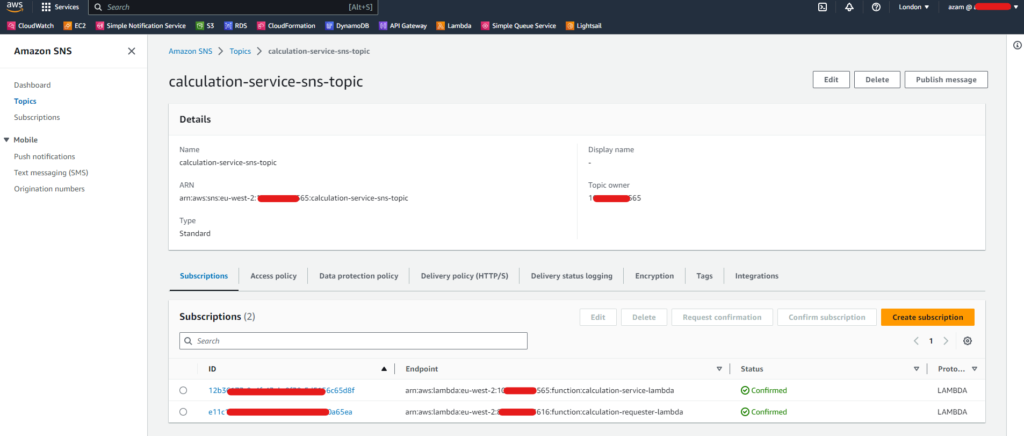
Note: If you are unfamiliar with the process of building and deploying Lambda functions, you can refer to this comprehensive guide. It will provide step-by-step instructions on how to create and deploy Lambda functions.
Publishing event on SNS topic
Following code defines a set of utility functions to publish an SNS event using the AWS SDK for Go language. The PublishEvent function takes a context.Context and a model.Event as input, where the event represents a message to be sent to the SNS topic. The function first reads the AWS region and SNS topic ARN from environment variables, and then creates an AWS session and SNS client.
You can download the code from this git repository link.
func getAWSRegion() string {
region := os.Getenv("AWS_REGION")
fmt.Println("AWS region: ", region)
return region
}
func getSNSTopicARN() string {
topicArn := os.Getenv("SNS_TOPIC_ARN")
fmt.Println("SNS Topic ARN: ", topicArn)
return topicArn
}
func PublishEvent(_ context.Context, event model.Event) (msgId string, err error) {
region := getAWSRegion()
awsConfig := &aws.Config{
Region: ®ion,
}
snsSession, err := session.NewSession(awsConfig)
if err != nil {
return "", err
}
snsClient := sns.New(snsSession)
eventBytes, err := json.Marshal(event)
if nil != err {
return "", err
}
payload := string(eventBytes)
snsInput := &sns.PublishInput{
Message: aws.String(payload),
TopicArn: aws.String(getSNSTopicARN()),
MessageAttributes: map[string]*sns.MessageAttributeValue{
"name": {
DataType: aws.String("String"),
StringValue: aws.String(event.Name),
},
},
}
snsMsg, err := snsClient.Publish(snsInput)
if err != nil {
return "", err
}
fmt.Println("Published event: ", snsMsg)
return *snsMsg.MessageId, nil
}Triggering Lambda functions
As mentioned previously we can trigger the call flow by manually publishing the following event on SNS topic created in AWS-Account-1.
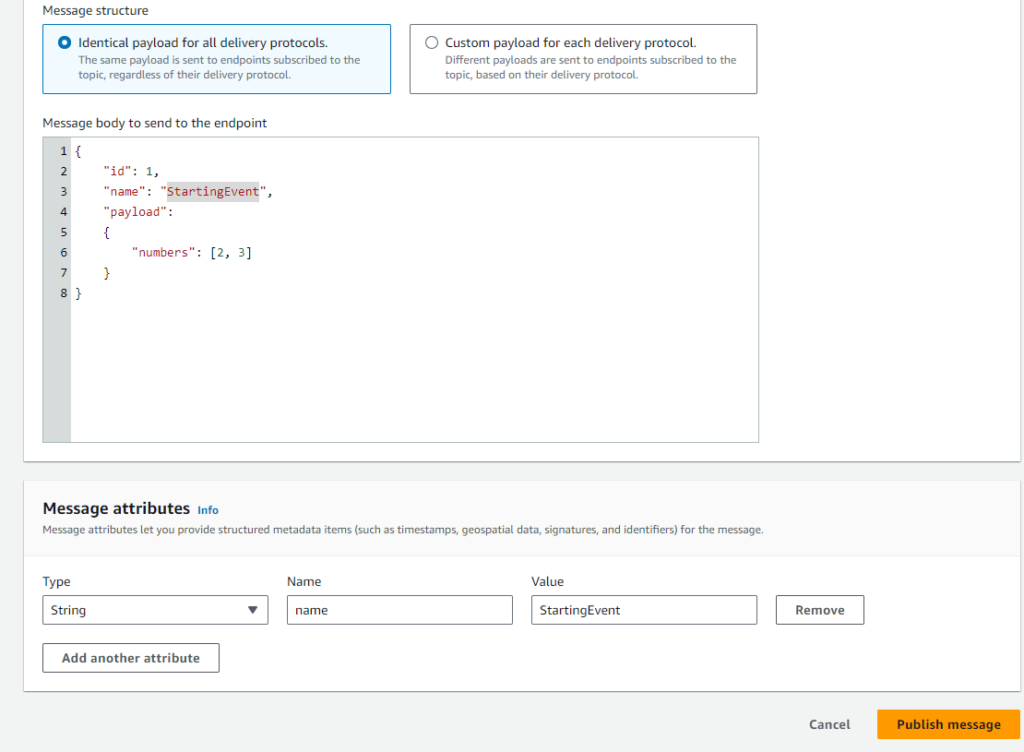
Both Lambda functions publish and exchange events. The following is a snippet from the CloudWatch logs of the calculation-requester-lambda function.
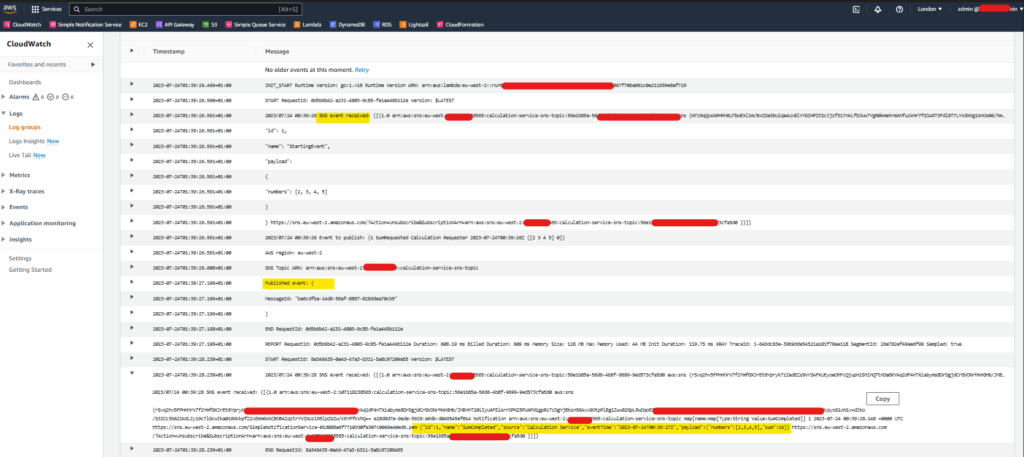
And following is a snippet from the CloudWatch logs of the calculation-service-lambda function.
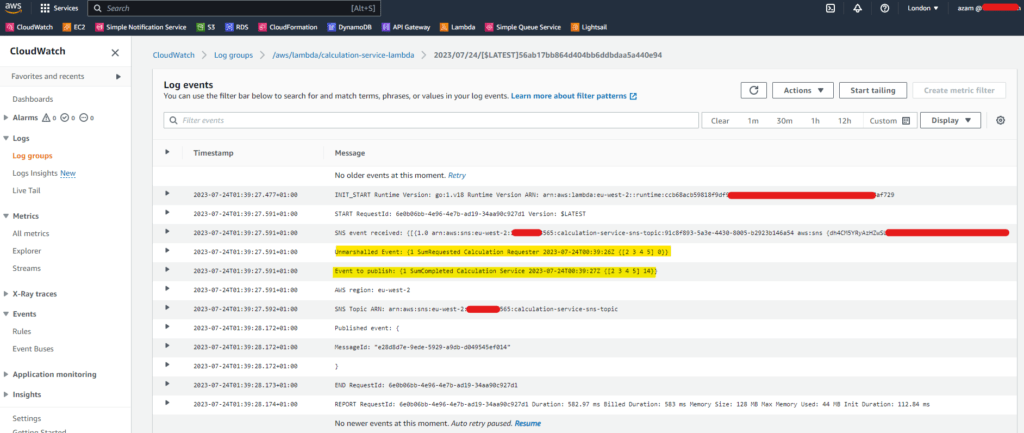
Conclusion
SNS events play a vital role in fostering seamless interactions and communication between various AWS services, particularly lambda functions. Acting as a powerful mechanism, SNS events enable different services to trigger and respond to events, creating a distributed and event-driven architecture. For example, a lambda function triggers a task by publishing an event on an SNS topic. While another function in a separate AWS account may processes the event and generates results. The capability of AWS to facilitate cross account AWS Lambda functions, working through SNS topics, empowers the creation of robust and scalable distributed systems.
Throughout this article, we went on a step-by-step journey to create cross account AWS Lambda functions, each residing in its dedicated AWS account. Using the Go programming language, we explored how to publish and subscribe to events on an SNS topic. CloudFormation streamlined the process, automatically provisioning essential resources like Lambda functions, SNS topics, IAM roles, and policies.