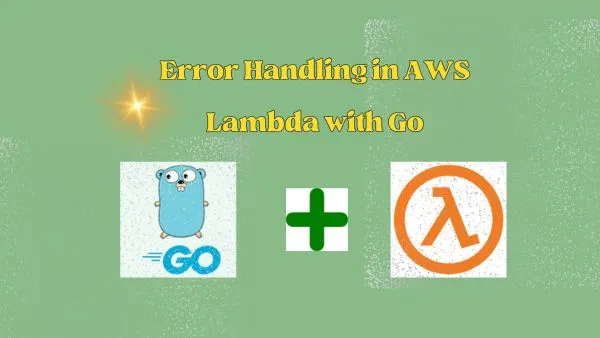AWS Lambda is a popular choice to build serverless applications, whereas Go is a famous programming language that is lightweight yet very efficient. The combination of Go’s speed and AWS Lambda's flexibility attracts many developers for building scalable, on-demand services without worrying about managing servers. In this blog, we’ll explore Error Handling in AWS Lambda with Go, ensuring your serverless applications run smoothly and reliably.
Error handling is crucial for building robust software and ensuring code reliability. Without proper error handling, minor issues can escalate, making troubleshooting harder and increasing costs. Effective error management provides clear insights into failures, helping you take corrective actions more quickly.
In a serverless architecture, events trigger functions, and effective error handling ensures system reliability by addressing failures immediately. AWS Lambda functions interact with services like DynamoDB or S3, and issues with these services can impact function performance. Understanding error detection, propagation, and handling is crucial for building reliable serverless applications with Go in AWS Lambda.
Before we dive in, I highly recommend reading CRUD API with AWS API Gateway, Lambda, and DynamoDB, which provides valuable insights into setting up, creating, and deploying AWS Lambda functions with API Gateway and DynamoDB.
Basics of Error Handling in Go
Go handles error management differently from languages like Java and Python. Instead of using try-catch for exceptions, Go returns errors as values. The error type is a built-in interface in Go, used to signal when something goes wrong during execution.
A common approach is to check if a function returns an error then handle it straightaway. For example, if you try to open a file, the function might return both the file object and an error. If the error isn't nil, it means something went wrong, and you should handle it.
f, err := os.Open("filename.ext")
if err != nil {
log.Fatal(err)
}Go also provides some useful functions like errors.New() to create simple error messages object. It also offers fmt.Errorf() to format errors with more context.
Handling errors immediately after a function returns keeps your code clean and predictable.
Error Handling in AWS Lambda
The main entry point for Go Lambda functions is often a function like HandleRequest, triggered by an incoming event. This function returns two values: a result and an error. If the error is not nil, AWS Lambda marks the function as failed. For example, if your Go function cannot process an event, you can return a custom error message.
In the HandleRequest function, if the event is missing an ID, it immediately returns an error. The code checks for this condition early, ensuring that any issues are caught before proceeding with the rest of the function. Here's how it works:
func HandleRequest(ctx context.Context, event MyCustomEvent) (interface{}, error) {
if event.Id== "" {
return nil, fmt.Errorf("Missing id in the request")
}
// Continue processing if there's no error
return someResult, nil
}Custom Error Responses in Lambda
While simply returning an error is enough to signal a failure to Lambda, you often need to provide more meaningful error responses, especially when dealing with APIs. You can enhance the error handling process by returning structured JSON responses that include fields like statusCode and message. This makes it easier for API clients to understand the error and respond accordingly. AWS Lambda allows you to return such custom error responses instead of just logging the error, which improves the clarity of your API's error handling.
To return a structured JSON error response, you can define a custom error response struct in Go and use it in your HandleRequest function. Here's an example:
type ErrorResponse struct {
StatusCode int `json:"statusCode"`
Message string `json:"message"`
}
func HandleRequest(ctx context.Context, event MyCustomEvent) (interface{}, error) {
if event.Id== "" {
return ErrorResponse{
StatusCode: 400,
Message: "Missing id in the request",
}, nil
}
// Continue with normal processing
return someSuccessResult, nil
}
In this example, if the id field is missing from the request, the function returns a custom error response in JSON format. The client will receive an HTTP response with a 400 status code (indicating a bad request) and a message explaining the error. This approach allows you to provide more informative error messages and status codes. It improves user experience and makes debugging easier for developers.
Here’s how the JSON error response would look:
{
"statusCode": 400,
"message": "Missing key in the request"
}
Handling Errors from AWS SDK Calls in Go
When working with backend AWS services like DynamoDB, S3, or others through the AWS SDK for Go, it's common to encounter errors during interactions with these services. These errors could be due to various reasons, such as invalid input parameters, missing permissions, or even network issues. Properly handling these errors is essential for building resilient and reliable applications. In Go, whenever you make a call to an AWS service using the SDK, it typically returns two values: the result of the operation and an error.
For example, when querying an item from DynamoDB, the GetItem function can return an error if the item is not found, or if there’s an issue with the request, such as insufficient permissions. Handling this error allows you to give meaningful feedback to the client, rather than simply returning the raw error.
Here’s an example:
result, err := svc.GetItem(input)
if err != nil {
return ErrorResponse{
StatusCode: 500,
Message: "Failed to fetch item from DynamoDB",
}, nil
}
In this example, the function attempts to fetch an item from DynamoDB using the GetItem method. If the operation fails (perhaps the item doesn't exist or there’s a permissions issue), it returns a custom ErrorResponse with a status code of 500 and a message explaining that the item could not be retrieved. This approach provides the client with a clear error message. It makes it easier to understand what went wrong and take corrective action.
Context-Aware Error Handling
In Go, the context package is a powerful tool for managing deadlines, cancellations, and request metadata across API boundaries and between goroutines. When working with AWS Lambda, leveraging the context package is crucial for handling request timeouts and cancellations effectively. The context passed to Lambda functions helps manage the request lifecycle. It ensures operations don’t run longer than necessary and cleans up resources properly.
For instance, AWS Lambda automatically provides a context object to your handler function, which contains a timeout value. This value indicates how long your Lambda function has to complete its execution. If your function exceeds this timeout, Lambda terminates the execution, and the function should handle such scenarios gracefully. Check the context’s deadline to ensure your function aborts long-running operations before the timeout. This improves efficiency and avoids wasted resources.
Code Example
package main
import (
"context"
"fmt"
"time"
"github.com/aws/aws-lambda-go/lambda"
)
type MyEvent struct {
Key string `json:"id"`
}
type ErrorResponse struct {
StatusCode int `json:"statusCode"`
Message string `json:"message"`
}
// Simulate a long-running task with a delay
func longRunningTask() {
time.Sleep(10 * time.Second)
}
// Simulate a task completing immediately
func quickTask() string {
return "Task completed"
}
func HandleRequest(ctx context.Context, event MyEvent) (interface{}, error) {
// Check for context timeout or cancellation before proceeding
if ctx.Err() != nil {
return ErrorResponse{
StatusCode: 408,
Message: "Request timed out before processing",
}, nil
}
// Simulate a long-running task
longRunningTask()
// Check if context was canceled during execution
if ctx.Err() != nil {
return ErrorResponse{
StatusCode: 408,
Message: "Request timed out during processing",
}, nil
}
// Return a successful result if no timeout occurred
result := quickTask()
return fmt.Sprintf("Processed key: %s, Result: %s", event.Key, result), nil
}
func main() {
lambda.Start(HandleRequest)
}In above code,
- Context Timeout or Cancellation: If the Lambda function's context is canceled or times out (e.g., if the function runs longer than allowed), the
<-ctx.Done()case is triggered. The function responds with anErrorResponseindicating a408 Request Timeout. - Successful Completion: If the long-running operation completes before the context is done, the function sends a result with the processed key.
Logging Errors
Logging errors effectively is crucial for debugging and maintaining your applications, especially in production environments. In Go, you can use the built-in log package to capture and log error messages. However, for more advanced logging, we can use third-party libraries or write own logger which offer enhanced features. One of the key element of a good logger is to log data in a structured format like JSON. This structure makes it easier to search, filter, and analyze logs, providing better insights into application behavior and errors.
Structured logging becomes particularly important in production environments. When dealing with large-scale systems or microservices, logs are often the primary source of information for debugging and monitoring. Structured logs, with their consistent format and detailed context, make it easier to analyze log data from multiple sources.
Retry Strategies with AWS Lambda
AWS Lambda has automatic retry features to help with temporary errors and keep your serverless applications reliable. When a function errors, AWS Lambda tries to run it again based on specific rules. For instance, it retries asynchronous tasks (like SNS notifications) two times, with longer backoff time between attempts. It keeps trying until the function works or until it reaches the maximum number of retries.
However, for synchronous tasks like those from API Gateway, Lambda doesn’t retry automatically. So, you need to handle errors and retries in your code.
To manage retries well, structure your code to be idempotent, which means you can repeat an action without changing the outcome. For example, if your function processes orders, make sure it doesn’t create duplicates or unwanted results. Use unique identifiers for each task, check past attempts before proceeding, and design your system to handle duplicates safely. Prepare your code to manage retries effectively. This reduces the impact of temporary errors and keeps your application reliable.
Integrating with AWS CloudWatch to Track Errors
AWS CloudWatch is a powerful tool for monitoring and managing AWS resources, including Lambda functions. By integrating your Lambda functions with CloudWatch, you can automatically capture and track error logs, including detailed information about function invocations and failures.
CloudWatch Logs provide a comprehensive view of your Lambda function’s execution, making it easier to identify and diagnose issues. You can set up CloudWatch Alarms to notify you when specific error thresholds are reached. It helps to respond quickly to potential problems and maintain the reliability of your serverless applications.
Use of Custom CloudWatch Metrics to Monitor the Rate of Errors
Along with default CloudWatch metrics, create custom metrics to monitor specific Lambda function aspects, like error rates. By publishing custom metrics from your function code, you can gain deeper insights into error patterns and trends. For example, you might track metrics like the number of failed requests or the error rate per minute. This enables tailored CloudWatch Alarms and dashboards, offering clearer function performance insights and faster issue resolution.
Integrating with AWS X-Ray for Tracing Errors Across the Application
AWS X-Ray complements CloudWatch by providing end-to-end tracing of requests across your serverless applications. X-Ray helps you visualize and trace the flow of requests through your Lambda functions and other AWS services. It offers a detailed view of performance bottlenecks and errors. X-Ray can track how requests are processed in lambda function. It identifies where errors occur, and understand the interactions between various components of your application. This comprehensive tracing helps in diagnosing complex issues and improving the overall performance and reliability of your serverless architecture.
Sample Code
package main
import (
"context"
"errors"
"fmt"
"log"
"github.com/aws/aws-lambda-go/lambda"
)
// ErrorResponse to send a detailed error message
type ErrorResponse struct {
Message string `json:"message"`
}
func HandleRequest(ctx context.Context, event map[string]string) (interface{}, error) {
key, ok := event["key"]
if !ok {
return ErrorResponse{Message: "Key is missing"}, nil
}
// Simulate an error
err := processKey(key)
if err != nil {
log.Printf("Error processing key: %v", err)
return ErrorResponse{Message: err.Error()}, nil
}
return fmt.Sprintf("Key %s processed successfully!", key), nil
}
func processKey(key string) error {
if key == "invalid" {
return errors.New("Invalid key provided")
}
return nil
}
func main() {
lambda.Start(HandleRequest)
}
Conclusion
Proper error handling in Go Lambda functions is crucial for building robust and reliable serverless applications. By effectively managing errors, you can ensure that your functions behave predictably, even when things go wrong. This not only improves the maintainability of your code but also reduces debugging time. A clear and structured error responses make it easier to diagnose and fix issues. Furthermore, well-handled errors contribute to a better user experience by providing informative feedback and minimizing disruptions.